With Amazon Simple Admin it is very easy to integrate Amazon products into your WordPress post.
To include a Amazon product into your post you only have to enclose the Amazon product ID (ASIN) with the Asa tags
For example:
Preis: --(Stand von: 2024/05/31 8:30 am - Details)0 neu2 gebraucht von 10,57 €
You get the ASIN code from the Amazon product page in the product details section. In case of books it is the ISBN number.
Check out the Step by Step Guide for more information.
Latest posts by Timo (see all)
- ASA 2 version 1.5: Disclaimer texts, featured image, template alignments and more - August 29, 2016
- How-to: Shorten product title and description - February 12, 2016
- Keeping your custom templates update safe - February 16, 2015

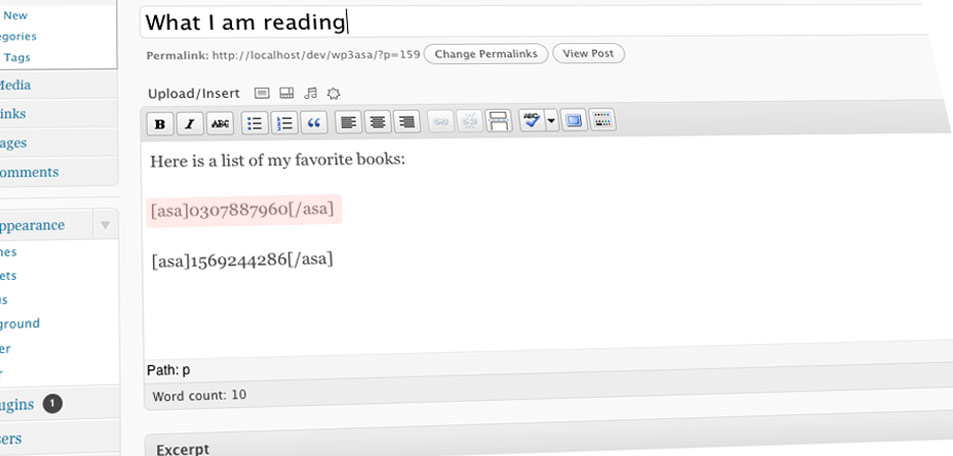
![バンビ(北米版) blue-ray+dvd / bambi [import]](https://m.media-amazon.com/images/I/61FnYJNwmyL._SL500_.jpg)
![バンビ(北米版) blue-ray+dvd / bambi [import]](https://m.media-amazon.com/images/I/61U1koc5C5L._SL500_.jpg)
Hello Timo!
Before jumping to my question I would like to thank you for this incredible plugin! GOOD WORK!
My question as follows!
Is possible to use the short code in a template file ex: echo do_shortcode(‘[asa]‘.$ASIN.’[/asa]‘); ?
I tried to use it like that without any luck!
What am I missing?!
Thanks!
Hi,
thanks for your feedback and for using my plugin.
If you want to use a function within the php code of your templates you can try using the function asa_item or asa_collection which are documented in the usage tab of the plugins admin panel.
I hope this will help you.
Hi Timo
Thanks for your help, this solved my problem!
Cheers
p.s.
Donation sent 🙂