By default, ASA 1 looks for the HTML template files in its subdirectories /tpl/ and /tpl/built-in/.
You should never change the file in built-in as those are the templates shipped with ASA. They will be overwritten with new updates. You should put your custom templates one level higher in the /tpl/ directory. On update, ASA 1 tries to copy all files in the /tpl/ directory to a temporary destination and move them back after the update process is completed. However, this might not work on every server.
The best place to keep your custom template file is a subdirectory in your theme (or child theme) directory called “asa”. This folder is the first ASA checks for custom templates and it is absolutely update safe.
Remember: No matter where you keep your custom templates, it is always a good choice to have a backup.
- ASA 2 version 1.5: Disclaimer texts, featured image, template alignments and more - August 29, 2016
- How-to: Shorten product title and description - February 12, 2016
- Keeping your custom templates update safe - February 16, 2015

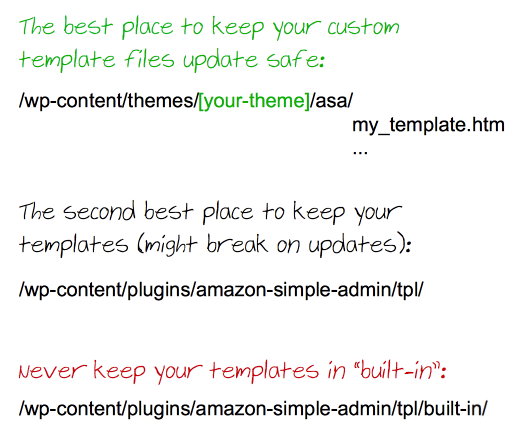
Hello, I just updated the plugin yesterday. Thanks to reading this blogpost before I could safe my custom templates and everything works fine again! Thank you for your great work and for this phantastic plugin! Best wishes, Matthias
Hi Matthias,
I am happy that my post could help you! 🙂
That’s a very good Advice!But what happens, if I update my Theme? Than I think my templates will be also lost?Can I make a directory for the templates directly in the /wp-content/ Folder?
Hi Michael,
that’s not possible. You just have to remember the asa directory in your theme folder.
We will get rid of the template issue with ASA 2 which stores templates in the database.
Hi Timo,Just downloaded your plugin. Congratulations on a very professional piece of work.As I mentioned I am just starting to use the plugin and read the information on thr website etc.I have a question regarding compliance with the Amazon API requirements about having to display a timeif the price is not updated each hour.If I set the cache time to 3600 (or less) will a new api call be made according to that setting?
Hi Maurie,
thanks for using ASA. You are right. If you set the cache to 3600 (seconds), a product will get refreshed automatically on page access if its last refresh timestamp is older.
Hi Timo, thanks for your advice. I just updated the plugin on my site. Everything works well. GreetingsTom
[…] Artikel vom ASA Entwickler: Richtiges Speichern deiner ASA Templates. […]