This post is also available in:
 English (Englisch)
English (Englisch)
General questions
- Question: The plugin stopped working for me. In the setup panel the status is ready. On the page it shows the Amazon box, but the box is empty.
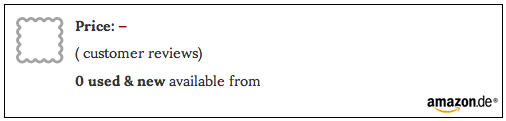
Answer: In this case, please first clear up the cache to be sure no faulty data is still retrieved from there. If that did not help, try this: Put in some made up values for the Amazon credential keys, save, then go back in with the real values.
If that did not help either, it is quite likely that your Amazon account is not authorized to use the Amazon Advertising API. This has something to do with the changes, Amazon made in late August 2012. I wrote a detailed explanation about this issue. If you think your account should be all right and you do not have another (seller) account, please contact Amazon to active your account for the Advertising API as described in the link above.
This is what a user wrote me after solving this issue:
„I had registered for the Amazon Affiliates program. But that is not the group that handles the Product Advertsing API. The group that handles the PA-API is called the Amazon Assoiciates program.“
This means you have to be an Amazon Associate to be able to use AmazonSimpleAdmin. For more information please visit: http://affiliate-program.amazon.com/gp/associates/join
- Q: Why do the rating stars show up empty although there are ratings on the product page?
If you experience empty rating stars on your site although the product has ratings, it is very likely that ASA ran into the captcha on the product ratings site. By default, ASA reads the ratings from that page every time the product gets refreshed via the API. If you have many products on a page which have to be refreshed, the ratings page will get accessed many times in a short time. Sooner or later this will lead to running into a captcha. This issue has been addressed with ASA2’s advanced ratings mode. It is a very sophisticated feature and therefore only available in the premium version. Read more at docs.getasa2.com/ratings.html
- Q: Do I have to embed an Amazon logo with every product?
As an Amazon Affiliate you do not have to include a Amazon logo, but you can if you follow the Trademark Guidelines (https://affiliate-program.amazon.com/gp/associates/help/operating/amazonmarks/).
You must, however, clearly state the following on your site: „[Insert your name] is a participant in the Amazon Services LLC Associates Program, an affiliate advertising program designed to provide a means for sites to earn advertising fees by advertising and linking to [insert the applicable site name (amazon.com, amazonsupply.com, or myhabit.com)].“
(taken from https://affiliate-program.amazon.com/gp/associates/agreement/, „10. Identifying Yourself as an Associate“). Like in the imprint of your site.
- Q: For category music CDs what is the placeholders for artist?
A: {$Artist}
- Q: Are there any special placeholders for MP3 downloads?
A: There is a special built-in template for mp3 files. Use
[asa mp3]ASIN[/asa]
- Q: The plugin does not show the price for Kindle ebooks correctly.
A: Unfortunately the Amazon webservice does not support Kindle prices at the moment. See https://forums.aws.amazon.com/thread.jspa?messageID=208072
- Q: I get the PHP-Error: Warning: domdocument::domdocument() expects at least 1 parameter, 0 given in \wp-path\plugins\amazonsimpleadmin\lib\Zend\Service\Amazon.php on line 129
A: There are two very similarly named PHP extensions, dom and dom_xml – the dom extension is built into php5 and loading the dom_xml extension (designed for php4) will override the default extension. I suspect that loading php_domxml.dll (on Windows) in your php.ini is the cause of this problem. Try to disable it and see if that helps.
- Q: Can I change the image files for the rating stars?
A: Yes. You can find the image files in the template’s subfolder „img“: stars-1.gif … starts-5.gif. Just remember to backup your customized files before updating the plugin.
- Q: Is it possible to add a „Add Product To Wishlist“ Button?
A: One way is to set up a button here: http://www.amazon.com/wishlist/vendor-button and include the script into your template file with included placeholders for ASIN, image URL and product URL like:
<div style="display: none;" id="AUWLBkURL.{$ASIN}">{$AmazonUrl}</div>
<div style="display: none;" id="AUWLBkImage.{$ASIN}">{$SmallImageUrl}</div>
<script id="AddToAUWLButton.{$ASIN}" language="JavaScript1.2" type="text/javascript" src="http://www.amazon.com/wishlist/bookmarklet/getbutton.js?name={$ASIN}"></script>
- Q: How can I use a custom field with the ASIN to include a product in a post?
You can achieve this with the function „asa_item“. You could place a custom field „ASIN“ in you post where you put in the ASIN of the Amazon product. In your single.php you can use this code:
<?php echo asa_item(get_post_meta($post->ID, 'ASIN', true)); ?>
This will display the default template just like you were using the asa-shortcode in your post text. You can use a custom template name as second parameter, like:
<?php echo asa_item(get_post_meta($post->ID, 'ASIN', true), 'my_custom_template'); ?>
How to create custom templates is described in the step by step guide: http://www.wp-amazon-plugin.com/guide/
- Q: Is there a PHP function for collections I can use in my theme templates?
Yes. This is how you could implement a collection in your theme template maybe for automatic adervtising. It shows one product of the collection:
<?php echo $asa->parseContent( " " ); ?>
For example place this after the_content() function. In this example „advertisement“ is the name of the ASA template file and „your_collection_name“ is the name of the collection you want to use for advertising. You even could combine this with a custom field for the collection name so you can decide which collection should be used for advertising on a page:
<?php $collection = get_post_meta($post->ID, "ad_collection", true); echo $asa->parseContent( " " ); ?>
- Q: Will it work with my theme?
If you are using a sophisticated theme, it is very likely that ASA will work just fine with it.
Setup Errors
Setting up the plugin with your Amazon Keys can lead to some errors. Here is a list of the most common:
- Error: RequestThrottled: AWS Access Key ID: ######. You are submitting requests too quickly. Please retry your requests at a slower rate.
Explanation: This error indicates your application is submitting requests faster than allowed by the IP or account. ASA1 tries to avoid this by caching, but this is not always possible, e.g. if your site is visited irregularly and the cache for all products on a page has expired. In this case, to refresh the products, which are sent in an uncontrolled sequence and may result in this API error. Currently (early 2019) many users of the Amazon API experience this issue in general (not only with ASA): https://forums.aws.amazon.com/message.jspa?messageID=826010
Solution: This is an issue with the API. Amazon (as usual) does not comment on this and leaves its users, who want to generate traffic and sales, alone. We can only hope that Amazon will become aware of these problems and improve them. At the moment, the best approach is to use ASA2, which can do updates on the server side via cronjobs, which can be set up to run e.g. every five minutes to prevent simultaneous requests.
- Error: InvalidClientTokenId: The AWS Access Key Id you provided does not exist in our records.
Solution: Check if your Amazon Access Key ID is correct.
- Error: SignatureDoesNotMatch: The request signature we calculated does not match the signature you provided. Check your AWS Secret Access Key and signing method. Consult the service documentation for details.
Solution: Check if your Amazon Secret Access Key is correct.
- Error: RequestExpired: Request has expired. Timestamp date is 2011-11-19T17:01:04.000Z.
Solution: Most likely the server time is wrong. Please check that or contact your server administration. The timestamp should fit to the current UTC time you can find for example here: http://www.worldtimeserver.com/current_time_in_UTC.aspx
- Error: Unable to Connect to tcp://webservices.amazon.com:80. Error #0: php_network_getaddresses: getaddrinfo failed: nodename nor servname provided, or not known
Solution: The plugin is unable to connect to the Amazon webservice. This is most likely if there is no connection to the Internet or the Amazon webservice URL.
- Error: Connection to Amazon Webservice failed. Please check the mandatory data.
Solution: To build a valid Amazon webservice request all values of the setup form are mandatory (Amazon Access Key ID, Amazon Secret Access Key, Tracking ID and Country code). Please check if you filled in the setup form completely and that all values are stored when you refresh the setup panel.
Get ASA2This post is also available in:
 English (Englisch)
English (Englisch)

What means „String could not be parsed as XML“
Where do you get this message?
hello, as soon as I have entered all my data, he tells me that.
unfortunately I can not insert a screenshot.
Could you please create a ticket at http://www.ifeelweb.de/support/ then via email you can send me a screenshot or let me check your site myself.
Hi,
I also got this error directly after installation and saving my amazon account data.
`Warning: SimpleXMLElement::__construct(): Entity: line 9: parser error : Entity ’nbsp‘ not defined in …/wp-content/plugins/amazonsimpleadmin/lib/Asa/Service/Amazon/Request/Abstract.php on line 65
…
Warning: SimpleXMLElement::__construct(): Entity: line 14: parser error : Premature end of data in tag html line 2 in …/wp-content/plugins/amazonsimpleadmin/lib/Asa/Service/Amazon/Request/Abstract.php on line 65
BR
Hi Chris,
thanks for your reply. Can you confirm that you are using the current ASA2 version 1.10.4? If yes, I would also like to ask you to create a ticket at this address so that we can exchange details.
Currently I do not have any further reports of this kind.
Die Fehlermeldung habe ich jetzt auch…
Hi Timo,
I have installed AmazonSimpleAdmin (ASA1) 1.3.1 with WordPress Version 5.0.3 running on PHP Version 7.3.1 and MySQL Version 5.7.21.
I can not see the error any more now. But there is now a new error on the Config Page:
Fehler: RequestThrottled: AWS Access Key ID: *****. You are submitting requests too quickly. Please retry your requests at a slower rate.
I did not change something by myself.
Any ideas?
Best Regards
Chris
This message means that more requests per second were sent through the API than allowed for your account. This can happen if a page is loaded with many products for which the cache lifetime has expired and all are updated at once. Therefore it is not a real mistake and it should happen only rarely.
To avoid this, ASA1 uses a variable lifetime for the cache so the products don’t all expire at the same time. However, if your site is rarely visited, it may still happen.
Hi Timo,
I created new amazon keys and reinstalled the plugin. But this error occurs just after the installation and saving the configuration with my new keys. The status is still „not connected“ in configuration tab and I have only one test link on a page. I also played a bit with cache settings but without success. So for me this message makes no sense.
Best regards
Chris
Hello Timo,
I just installed your plugin and I’m getting this error:
RequestThrottled: AWS Access Key ID: XXXXXXXXXXXXXXXXXXX. You are submitting requests too quickly. Please retry your requests at a slower rate.
Any advise about how to solve it?. Thanks.
Hi Joe, thank you for your request. thanks for your feedback. Unfortunately ASA1 can’t do much about it in the current version. It has to do with a change by Amazon at the end of January, where the permitted access via the interface was linked to the generated revenue (see „Efficiency Guidelines“ at https://docs.aws.amazon.com/de_en/AWSECommerceService/latest/DG/TroubleshootingApplications.html). I.e. if you make relatively little turnover, you may send a maximum of one request per second. If ASA1 reloads several products on one page (e.g. because they are no longer cached), more than one product may be reloaded per second and your mentioned API error… Weiterlesen »
Hallo Timo,
ich hoffe, dass Du mir helfen kannst. Bei mir läuft die Version AmazonSimpleAdmin (ASA1) 1.3.1, PHP Version 7.3.1. Seit gestern kommt die Fehlermeldung: Fehler: RequestThrottled: AWS Access Key ID: AKIAJ4S47T4W6HRBXFAQ. You are submitting requests too quickly. Please retry your requests at a slower rate.
Viele Grüße
Manuela
Hallo Manuela, danke für deine Rückmeldung. Leider kann ASA1 in der aktuellen Version daran wenig ausrichten. Es hängt mit einer Änderung seitens Amazon Ende Januar zusammen, bei der die erlaubten Zugriffe über die Schnittstelle in Abhängigkeit mit dem generierten Umsatz in Verbindung gesetzt wurden (siehe „Efficiency Guidelines“ unter https://docs.aws.amazon.com/de_de/AWSECommerceService/latest/DG/TroubleshootingApplications.html). D.h. wenn du verhältnismäßig wenig Umsatz machst, darfst du maximal eine Anfrage pro Sekunde senden. Wenn ASA1 auf einer Seite mehrere Produkte nachlädt (z.B. weil sie nicht mehr im Cache sind), kann es dazu kommen, dass mehr als ein Produkt pro Sekunde nachgeladen wird und dann kommt es zu dieser Rückmeldung… Weiterlesen »
Hallo Timo,
vielen Dank für Deine Rückmeldung. Nun bekomme ich aber diese Fehlermeldung:
Warning: SimpleXMLElement::__construct(): Entity: line 9: parser error : Entity ’nbsp‘ not defined in /www/htdocs/w0121192/wp-content/plugins/amazonsimpleadmin/lib/Asa/Service/Amazon/Request/Abstract.php on line 65
Bei mir läuft die PHP Version 7.2
Kann es sein, das meine PHP Version nicht kompatibel ist?
Viele Grüße
Manuela
Hi Manuela,
danke für deine Rückmeldung. Mit der PHP Version hat das nichts zu tun. ASA1 und ASA2 sind mit allen gängigen Versionen kompatibel und werden regelmäßig diesbezüglich getestet.
Bei der Meldung handelt es sich um die Verarbeitung einer Fehlermeldung von der Amazon API, die einen Fehler des XML Parsers erzeugt. Ich dafür schon einen Fix implementiert und werde bald ein Update veröffentlichen. Wann genau bekommst du diese Meldung? Ich hoffe, nicht dauerhaft.
Hallo Timo,
seit genau 7 Tagen. Vorher lief Dein Plugin ohne Probleme. Es wundert mich doch etwas, dass das nichts mit der PHP-Version zu tun hätte, weil im Plugin-Editor wird mir folgendes angezeigt:
die(‚Your PHP Version is not compatible with this Plugin. back‚)
Viele Grüße
Manuela
Diese Meldung bezieht sich auf die PHP Versionsprüfung, die sicherstellt, dass die Version größer als 5 ist. Weiter oben heißt es:
if (version_compare(phpversion(), ‚5.0‘) === -1) {
Wenn das der Fall wäre, würde ASA1 deaktiviert und die Meldung in der „die“ Funktion angezeigt werden.
Hallo Timo, vielen Dank für Deine Erklärung. Ich wünsche Dir ein schönes Wochenende. Viele Grüße Manuela
Hi Timo,
I’ve installed ASA 1.3.1 and I got this error:
Error: String could not be parsed as XML
It’s not a first time installatio, I used ASA from 3 years right now 🙂
Have a nice day.
Andrea
same problem
Thanks for your feedback. Are you using the current version 1.3.3? Can you please create a ticket at http://www.ifeelweb.de/support/ and send me the full error message (from debug.log).
Please also try the new version 1.3.4, which is supposed to improve some of the mentioned topics.
i have upgraded ma same error
https://screenshots.firefox.com/m3YvVKHzTtWYyzlG/www.odontotecnico.it
(your Visual not work)
Hallo,
bei mir wird folgende Fehlermeldung angezeigt:
Warning: SimpleXMLElement::__construct(): Entity: line 1: parser error : Space required after the Public Identifier in /www/htdocs/w0176702/bettwanzen-stiche.de/wp-content/plugins/amazonsimpleadmin/lib/Asa/Service/Amazon/Request/Abstract.php on line 66
Was ist hier los und wie kann ich das in Ordnung bringen ?
Danke,
Dieter
Hallo, habe gerade deine Plugin installiert – erstmal kostenlos um zu probieren, ob ich damit zurecht komme. Versage leider schon auf den ersten Metern und nachdem dein Blog auf englisch ist (selbst die deutsche Übersetzung *lol*) … find ich nicht, was ich suche. Habe diese Fehlermeldung: Fehler: Error calling PA-API 5.0! HTTP Status Code: 429 Error Type: TooManyRequests Error Message: The request was denied due to request throttling. Please verify the number of requests made per second to the Amazon Product Advertising API. Verstehe schon, was er mir sagt – weiß nur nicht, wie ich das ändern kann. Kann ich… Weiterlesen »