Reason 1
If you get this error, it means that the Amazon API „thinks“ that you are sending too many requests to it in too short a time. With PA API 5.0 this error („Status Code: 429 Error Type: TooManyRequests„) seems to occur even more frequently than before. PA API 5.0 seems to be even more sensitive regarding the number of successive requests.
Solution approaches
First recommendation: Use the server-side cron job.
You can use the ASA2 cronjob to avoid this. It can also be used without server-side configuration using the WP Cron API. For more details check out the cronjob manual.
Second recommendation: If the server-side cronjob cannot be used, use the option „Client-side request limit handling“ available since version 1.14 which can be found in ASA2’s options section „Advanced“.
Since ASA2 version 1.14 it is possible to display the frequency of API requests in the form of a diagram and to identify the reason for the requests with a detailed list (see screenshot below). This can be activated with option „Logging / Record API stats„.
Reason 2
Just as likely is that the frequency of your requests is wrongly calculated by the Amazon PA API. For many users who receive this message, it also occurs via the Amazon PA API Scratchpad, which is a test environment of Amazon itself.
I know from other plugin developers that they are confronted with the same problem. This is not an issue of ASA2 alone. This is also evident from this discussion in the Amazon forum, where people report the same problem without using ASA.
Here is a demo video showing that the error occurred on Amazon’s Scratchpad even though no request was sent for at least a few seconds:
According to user reports, a reference to this fact with the scratchpad helped that the Amazon support had taken care of the matter. Otherwise, the Amazon support always sees the reason for the problem in the user’s application. Don’t be satisfied with answers made up of text blocks and phrases (for a typical answer see screenshot below).
You can contact Amazon support by logging in to the PartnerNet homepage and clicking „Contact“ in the „Help“ menu. Here you can find a list of all Amazon PartnerNet sites.
Typical Amazon Associates support feedback where a „general issue“ would be the issue described on this page:
Short URL: http://bit.ly/asa2kb-TooManyRequests
- ASA2 Update 1.16.5 - März 5, 2023
- Neues ASA2-Update bringt Unterstützung für PA API Belgien, Ägypten und Saudi Arabien und Optimierungen für WordPress 6.1 und PHP 8 - November 1, 2022
- Das erste ASA2 Update in 2022 bringt einige Verbesserungen und Vorbereitungen für das nächste große Feature-Update - Januar 29, 2022

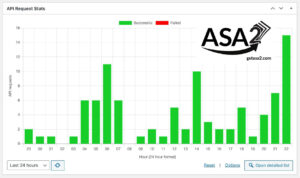

hey timo, have the same problem in scratchpad – ridiculous. it worked like a charm 1 month ago…
That is annoying :-(. Then it’s pretty clear it has to do with your Amazon account. As documented above, other users have the same problem even if they only use the Amazon Scratchpad. I guess only contacting Amazon support will help you there.
Hi Timo,
This knowledge base article doesn’t not help me: I’ve never made any paapi request before, but we’re still receiving „TooManyRequest“.
How this is possible?
Hi Luigi,
As described in the article, there is not necessarily a logical explanation for this behavior. In many cases the problem was on the account side and could only be solved with the help of Amazon support. Have you done the scratchpad test?