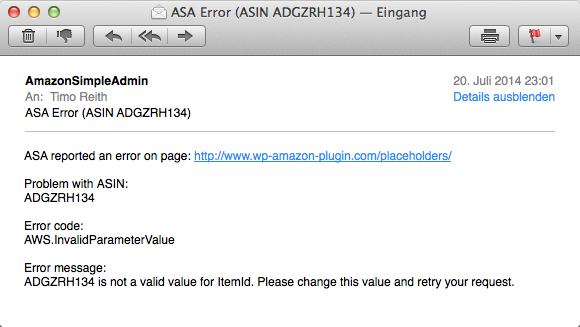Table of Contents
This guide will show you how to use AmazonSimpleAdmin’s (ASA) email notification feature.
Step 1:
First you have to activate the feature. Select the checkbox “Email notification” in the “Options” panel.
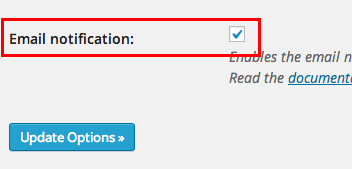
Step 2:
To send the emails ASA uses another WordPress plugin I developed called “Post Status Notifier” (PSN). It is specialized for email notifications and works perfectly with ASA. You’ll find more details about PSN on my homepage. There’s a free version which is completely sufficient for use with ASA called “Post Status Notifier Lite“.
Now install PSN on your blog.

My other plugin: Post Status Notifier
Step 3:
Now that you have activated Post Status Notifier, head over to its settings (Settings / Post Status Notifier) and create a new notification rule.
Set the post type to “ASA Errors“. This way the notification rule will only trigger on errors generated by ASA. Set “Status before” and “Status after” to “Draft“.
For the email subject and text ASA offers some special placeholders keeping the error information:
| [post_custom_field-error-asin] | The faulty ASIN |
|---|---|
| [post_custom_field-error-code] | The Amazon error code |
| [post_custom_field-error-message] | The Amazon error message |
| [post_custom_field-error-location] | The page / URL the error occured |
Select a recipient and save this rule as activated and you are ready to receive error notifications about problems ASA encounters on your website.
Example notification rule
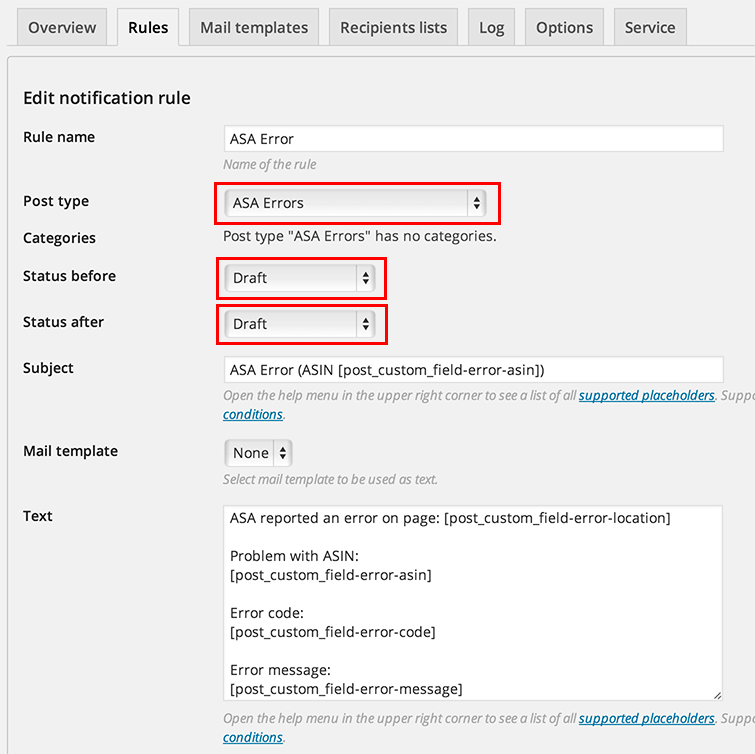
Example PSN notification rule for ASA errors
Example email notification